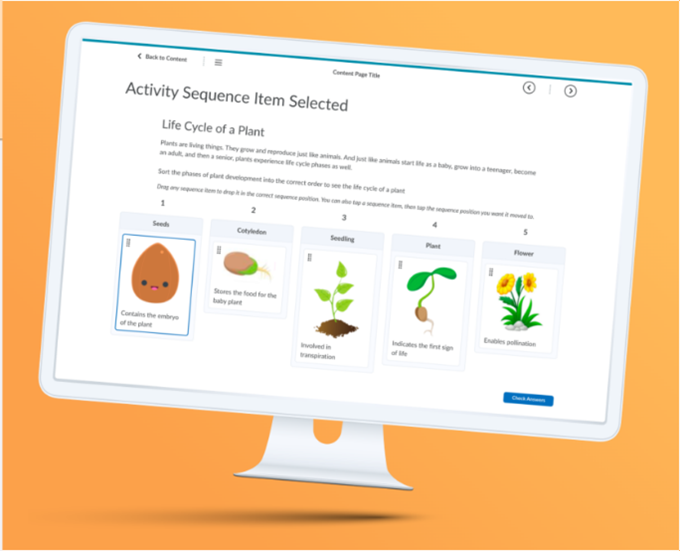D2L launches the Creator+ package and extends the Brightspace Editor with new features to help you create more dynamic customized content in your course. In addition to all the basic Brightspace Editor features, these Creator+ features make it easier for non-technical users to customize content to meet their needs.
What is it?
Instructors can now build dynamic content and media experiences with these new easy-to-use tools that appeal to the love of learning, improve comprehension, and achieve higher engagement for instructors and learners.
Creator+ offers the following 4 main tools for content creators to enhance their course content:
Insert Elements enables users to create dynamic content following instructional design best practices, easily and seamlessly. Examples are Accordions, Click and Reveal, Timelines, and Flip Cards.
Practices can be used to deepen comprehension and reinforce concepts using formative practice questions in Content HTML topics. Examples of Practices are Multiple Choice, Sequencing, Sorting, and Fill in the Blanks.
Advanced Media using Capture App to quickly capture screen and video learning assets that can be automatically captioned, edited, and used across your courses.
Creator+ content templates that you can easily edit with Creator+ tools to get started quickly.
How Can I Learn More?
Visit Creator+ and Media Library on the Studio webpages!
Enroll in our Creator+ Best Practices course on Brightspace! To enroll, go to the SMU Brightspace Homepage, on the NavBar click Discover. Find the Creator+ Best Practices course in Featured, select it and Enroll. Once in the course, navigate to Content where you will find videos and demos of each element and practice.
If you have any questions or need some guidance on how to use these new tools, please reach out to the Software and Application Support Centre – SAS@smu.ca, or drop by our office at AT 107.
Creator+ Information Sessions:
Monday, December 19, 2022 - 11am
Join Zoom Meeting
https://smu-ca.zoom.us/j/84650257688?pwd=MllwTWx5VnFkU3JEaW02TEduNTNEdz09&from=addon
Meeting ID: 846 5025 7688
Passcode: 984489
Tuesday, January 10, 2022 - 2pm
Join Zoom Meeting
https://smu-ca.zoom.us/j/88509521784?pwd=c0hNa3I2UUk1M3VGaU0wNmJDMHgvQT09&from=addon
Meeting ID: 885 0952 1784
Passcode: 985569